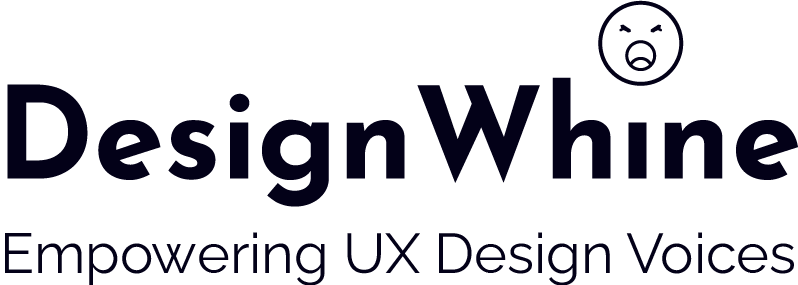In today’s digital landscape, ensuring accessibility for all users, including those with disabilities, is not just a moral imperative but a legal requirement. Section 508 of the Rehabilitation Act mandates that federal agencies and organizations receiving federal funding must make their electronic and information technology accessible to people with disabilities. For website owners and developers, achieving 508 Compliance Accessibe with Section 508 involves understanding and implementing the Web Content Accessibility Guidelines (WCAG), which provide a framework for creating accessible web content.
This article explores five essential steps to achieve and maintain 508 compliance using Accessibe, a leading accessibility solution. From conducting initial audits to generating Voluntary Product Accessibility Templates (VPATs), each step is designed to help website owners enhance accessibility and meet regulatory standards effectively. By following these guidelines, you can ensure your website not only meets legal requirements but also provides an inclusive digital experience for all users, reinforcing your commitment to accessibility.
- Introduction to Section 508
- Step 1: Perform an Initial Accessibility Audit with Accessibe
- Step 2: Implement Automated Remediation with Accessibe’s accessWidget
- Step 3: Customize Accessibility Settings for User Needs
- Step 4: Regularly Monitor and Update Your Website for 508 Compliance
- Step 5: Generate and Maintain a VPAT
- Conclusion: Ensuring 508 Compliance Accessibly
- Additional Resources
Introduction to Section 508
Section 508 of the Rehabilitation Act of 1973 mandates that all information and communication technology (ICT) products be accessible to individuals with disabilities. Initially introduced in 1998 and updated in 2017, Section 508 ensures that federal agencies, organizations receiving federal funding, and their service providers comply with the Web Content Accessibility Guidelines (WCAG) 2.0 Level AA. This legislation underscores the necessity for websites, web-based applications, mobile apps, videos, and other digital media to be accessible, fostering inclusivity in technological advancements.
The 2017 update to Section 508 brought significant changes, including the formal adoption of WCAG 2.0 as the standard for compliance. Key requirements involve making all public-facing agency content accessible to various disabilities, ensuring compatibility with assistive technologies, and expanding the market for accessibility solutions. Compliance with these standards means websites must support assistive technologies like screen readers, allow keyboard-only navigation, provide alt text for meaningful images, ensure sufficient contrast between text and background, and more.
Compliance with Section 508 is crucial not only for legal adherence but also to avoid discrimination lawsuits. Notable cases, such as the National Federation of the Blind vs. Department of Education and the National Association of the Deaf vs. Harvard and MIT, highlight the legal repercussions of non-compliance. These lawsuits emphasize the importance of ensuring accessibility in digital content and the consequences of failing to meet Section 508 standards.
Organizations seeking to comply with Section 508 often utilize tools and services to facilitate the process. Automated solutions like accessWidget can audit and remediate accessibility issues in websites, while expert service providers help organizations complete Voluntary Product Accessibility Templates (VPATs) to document compliance efforts. By integrating accessibility measures from the development stage and staying informed about compliance requirements, organizations can ensure their digital products are accessible to all users.
Step 1: Perform an Initial Accessibility Audit with Accessibe
Performing an initial accessibility audit is a crucial first step in achieving 508 compliance. This process involves a comprehensive assessment of your website to identify existing accessibility issues that may hinder users with disabilities. Accessibe’s accessScan tool is specifically designed to streamline this process, providing a thorough analysis of your site’s adherence to accessibility standards. By leveraging this automated tool, you can quickly pinpoint areas that need improvement, ensuring that your website meets the requirements set forth by Section 508.
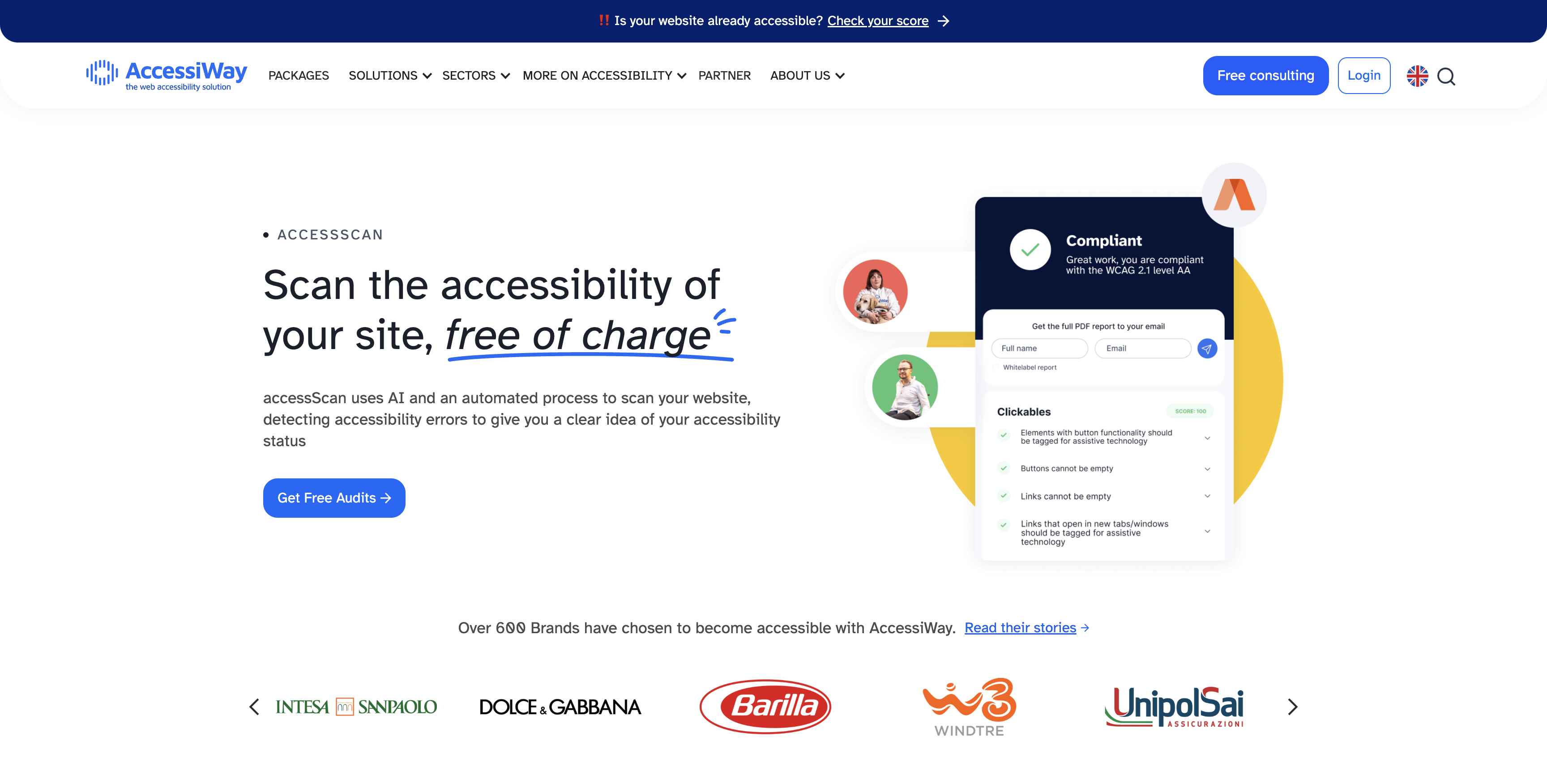
Accessibe’s accessScan tool stands out due to its ability to conduct detailed and accurate audits efficiently. Unlike manual auditing, which can be time-consuming and prone to human error, accessScan utilizes advanced algorithms to examine various aspects of your website. It checks for compatibility with assistive technologies, evaluates keyboard navigability, analyzes color contrast ratios, and verifies the presence of alternative text for images, among other critical factors. The tool generates a comprehensive report highlighting all detected issues, complete with actionable recommendations for remediation. This level of detail ensures that you have a clear roadmap to guide your compliance efforts in 508 Compliance Accessibe.
Beyond merely identifying accessibility issues, accessScan also offers insights into the severity and impact of these issues on user experience. This prioritization helps you focus on the most critical problems first, ensuring that you make significant improvements in a structured and efficient manner. Additionally, by conducting regular audits using accessScan, you can maintain ongoing compliance and address new issues as they arise. This proactive approach not only helps you adhere to 508 compliance requirements but also demonstrates your commitment to creating an inclusive digital environment for all users.
Step 2: Implement Automated Remediation with Accessibe’s accessWidget
Implementing automated remediation is a crucial step in ensuring your website meets 508 Compliance Accessibe standards, and Accessibe’s accessWidget offers a powerful solution for this. AccessWidget is designed to automatically address many common accessibility issues, providing a seamless way to enhance your site’s usability for people with disabilities. By integrating accessWidget into your website, you can tackle various compliance requirements without extensive manual intervention, saving both time and resources.
Accessibe’s accessWidget works by continuously scanning your website for accessibility issues and applying real-time fixes. This includes ensuring compatibility with screen readers, enabling keyboard-only navigation, and adjusting color contrasts to meet accessibility standards. Additionally, accessWidget can automatically add alternative text to images, which is essential for users who rely on screen readers. Here are some of the key features and functionalities of accessWidget:
- Screen Reader Compatibility: Ensures that all website content is accessible through screen readers.
- Keyboard Navigation: Enables users to navigate the website using only a keyboard, which is critical for users with motor impairments.
- Color Contrast Adjustment: Automatically adjusts color contrasts to make text readable against background colors.
- Alternative Text for Images: Adds or adjusts alt text for images, providing descriptions for users who cannot see visual content.
One of the standout features of accessWidget is its customizable interface, which allows users to tailor their browsing experience according to their specific needs. Users can adjust text sizes, modify color contrasts, disable animations, and access other features that enhance usability. This level of customization ensures that your website can cater to a wide range of disabilities, including visual, auditory, and cognitive impairments. By offering these adjustments, accessWidget not only helps in meeting 508 compliance but also enhances the overall user experience for people with disabilities, making your website more inclusive and accessible to all.
Integrating accessWidget is a straightforward process, often requiring minimal technical expertise. Once installed, it begins working immediately, scanning and remediating accessibility issues without disrupting the website’s functionality or design. This automated approach is particularly beneficial for businesses that may not have in-house accessibility experts, as it reduces the complexity and cost associated with manual compliance efforts. Moreover, accessWidget keeps your website compliant over time by continuously updating its accessibility features in response to new guidelines and user feedback. This ensures that your website remains accessible and compliant with Section 508 standards, even as technology and standards evolve.
Step 3: Customize Accessibility Settings for User Needs
Customizing accessibility settings to meet user needs is a pivotal aspect of achieving 508 compliance with Accessibe. Accessibe’s platform offers robust capabilities for tailoring website accessibility features, ensuring a personalized browsing experience for users with disabilities. By focusing on customization, you not only enhance compliance but also improve user satisfaction and inclusivity on your website.
Accessibe allows for extensive customization through its accessTools interface, empowering users to adjust various accessibility settings according to their specific requirements:
- Text and Font Adjustments: Users can modify text sizes, fonts, and spacing to improve readability, catering to individuals with visual impairments or reading difficulties.
- Color Contrast Options: Accessibe provides options to adjust color contrasts, ensuring text readability against different background colors and accommodating users with low vision or color blindness.
- Animations and Interface Adjustments: Users can disable animations and simplify the interface to reduce distractions, benefiting individuals with cognitive impairments or sensory sensitivities.
These customization features are crucial for meeting the diverse needs of users with disabilities, enhancing their overall browsing experience while ensuring 508 compliance accessibe. By implementing these customizations, your website becomes more accessible and user-friendly, demonstrating a commitment to inclusivity and equal access for all visitors.
Integrating customized accessibility settings into your website is straightforward with Accessibe’s accessTools. The platform provides intuitive controls that allow administrators to configure and deploy accessibility adjustments efficiently. Once implemented, users can easily access and personalize these settings according to their preferences, promoting a seamless and accessible browsing experience. This user-centric approach not only fosters compliance with Section 508 requirements but also fosters a positive perception among users who rely on accessible features. As technology and accessibility standards evolve, Accessibe continues to update its accessTools interface, ensuring ongoing support for new accessibility guidelines and user feedback. By prioritizing customization, your website can maintain 508 compliance with Accessibe, offering an inclusive environment where all users can navigate and interact with ease.
Step 4: Regularly Monitor and Update Your Website for 508 Compliance
Regular monitoring and updating of your website are essential for maintaining 508 compliance with Accessibe. This step involves ongoing assessments to ensure that your website continues to meet accessibility standards and remains inclusive for users with disabilities. Accessibe provides robust tools and features to facilitate this process, enabling you to stay proactive in addressing accessibility issues and implementing necessary updates.
Accessibe’s monitoring tools offer continuous scanning of your website, identifying potential accessibility gaps and compliance issues:
- Automated Scans and Reports: Accessibe conducts automated scans to detect accessibility issues based on Section 508 guidelines and WCAG standards. These scans generate detailed reports that highlight areas needing improvement, such as missing alt text, color contrast violations, or navigation barriers.
- Real-time Updates and Fixes: Upon detecting accessibility issues, Accessibe’s platform initiates real-time updates and fixes through its accessWidget. This ensures immediate remediation of identified issues, maintaining compliance without delay.
Regular updates are crucial for adapting to evolving accessibility standards and technological advancements. Accessibe integrates updates seamlessly, incorporating new guidelines and best practices into its accessibility solutions:
- Adaptation to New Guidelines: Accessibe stays current with changes in accessibility regulations and updates its tools accordingly. This proactive approach ensures that your website complies with the latest Section 508 requirements and WCAG revisions.
- User Feedback Integration: Accessibe considers user feedback to enhance its accessibility features. This iterative process allows for continuous improvement, addressing usability challenges reported by users with disabilities and optimizing accessibility settings.
By regularly monitoring and updating your website with Accessibe, you demonstrate a commitment to maintaining 508 compliance and providing an inclusive digital experience for all users. This proactive approach not only fosters accessibility but also enhances user satisfaction and engagement, contributing to a positive online reputation and SEO performance. Accessibe’s comprehensive monitoring and update capabilities empower you to uphold accessibility standards effectively, ensuring that your website remains accessible and compliant over time.
Step 5: Generate and Maintain a VPAT
Generating and maintaining a Voluntary Product Accessibility Template (VPAT) is crucial for demonstrating 508 compliance with Accessibe. A VPAT outlines the extent to which your website conforms to accessibility standards, providing transparency and assurance to stakeholders, including government agencies, organizations receiving federal funding, and users with disabilities. Accessibe facilitates the creation and upkeep of VPATs, streamlining the process of documenting your website’s accessibility efforts and achievements.
Accessibe simplifies the generation of VPATs through its comprehensive accessibility reporting and documentation capabilities:
- Detailed Accessibility Reporting: Accessibe generates detailed reports that document your website’s compliance with Section 508 requirements and WCAG standards. These reports outline specific accessibility features implemented, such as screen reader compatibility, keyboard navigation, and color contrast adjustments.
- VPAT Creation Assistance: Accessibe provides tools and resources to assist in creating VPATs, ensuring that your documentation accurately reflects your website’s accessibility status. This includes categorizing accessibility features according to VPAT criteria and preparing documentation for submission to government agencies and stakeholders.
Maintaining a VPAT involves ongoing updates and revisions to reflect changes in accessibility standards and website updates:
- Continuous Monitoring and Updates: Accessibe supports continuous monitoring of accessibility performance, facilitating regular updates to your VPAT as new accessibility features are implemented or regulations evolve.
- Comprehensive Documentation: Accessibe’s platform ensures comprehensive documentation of accessibility enhancements and compliance efforts, supporting transparency and accountability in your accessibility initiatives.
By generating and maintaining a VPAT with Accessibe, you demonstrate a commitment to transparency and compliance with Section 508 regulations. This documentation not only validates your website’s accessibility but also enhances trust and credibility with stakeholders and users. Accessibe’s user-friendly tools and resources streamline VPAT creation and maintenance, enabling you to effectively communicate your commitment to accessibility and ensure ongoing compliance. Maintaining a current VPAT with Accessibe supports SEO efforts by showcasing your dedication to inclusive web practices, enhancing your website’s visibility and reputation among accessibility-conscious audiences.
Conclusion: Ensuring 508 Compliance Accessibly
Achieving and maintaining Section 508 compliance with Accessibe involves a strategic approach encompassing five essential steps. By following these guidelines, you can enhance accessibility on your website while meeting regulatory requirements effectively.
Start by performing an initial accessibility audit using Accessibe’s tools to identify areas for improvement and ensure compliance from the outset. Utilize Accessibe’s accessWidget to automate accessibility fixes in real-time, addressing issues promptly and enhancing user experience. Tailor accessibility settings to meet diverse user needs, including text adjustments, color contrasts, and interface simplification, promoting inclusivity for all visitors. Continuously monitor your website’s accessibility status and implement updates using Accessibe’s tools to remain compliant with evolving standards and regulations. Create and maintain a detailed VPAT with Accessibe’s reporting capabilities to document your compliance efforts transparently and build trust with stakeholders.
By adhering to these steps, you not only ensure 508 compliance but also foster a more accessible and inclusive online environment. Accessibe’s comprehensive tools and resources empower you to navigate accessibility requirements with confidence, supporting both regulatory compliance and user satisfaction.
Enhance your website’s accessibility and compliance journey with Accessibe’s intuitive solutions, promoting a positive user experience while reinforcing your commitment to inclusivity and SEO best practices.
Additional Resources
Web Content Accessibility Guidelines (WCAG): Explore the WCAG standards to understand the specific requirements for creating accessible web content.
Section 508 Compliance Checklist: Use a comprehensive checklist to ensure your website meets the specific accessibility requirements mandated by Section 508.
Accessibe Knowledge Base: Access Accessibe’s knowledge base for detailed guides, tutorials, and FAQs on implementing accessibility features and maintaining compliance. Visit the Accessibe Knowledge Base.
Voluntary Product Accessibility Template (VPAT) Guide: Learn how to create and maintain a VPAT to document your website’s accessibility features and compliance efforts.
Accessibility Testing Tools: Discover a range of tools and resources for testing your website’s accessibility and identifying areas for improvement.
Accessibility Consultants and Services: Consider consulting with accessibility experts or service providers to ensure comprehensive compliance with Section 508 and WCAG standards.