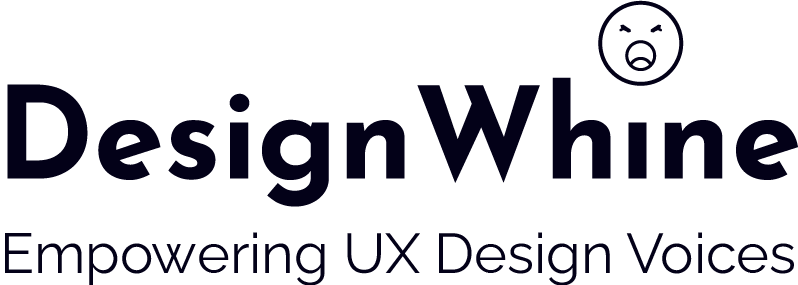Picture this: you’ve poured your heart and soul into crafting a stunning website or app. The design is sleek, the colors are eye-catching, and the navigation is intuitive. You’re ready to unleash your masterpiece onto the world, feeling confident that every user will have a seamless and enjoyable experience.
But hold your horses, there, partner. Before you hit that launch button, let’s talk about accessibility. Accessibility isn’t just about ticking boxes on a checklist; it’s about ensuring that your design is inclusive and welcoming to everyone, regardless of their abilities.
I know what you’re thinking: “Accessibility? That’s for the experts. I’m just a designer.” Well, I’m here to tell you that accessibility is not some niche specialty reserved for a select few. It’s an essential part of good UX design, and every designer should be well-versed in its principles.
What is accessibility, and why does it matter?
At its core, it is about ensuring that everyone, regardless of their abilities, can perceive, understand, navigate, and interact with your design. It’s about creating inclusive experiences that remove barriers and empower users to participate fully.
Accessibility is not a nicety or an afterthought; it’s a fundamental aspect of good UX design. When you design with accessibility in mind, you’re not just creating a product that’s usable for everyone; you’re also creating a product that’s more user-friendly, more effective, and more appealing to a wider audience.
Here are some compelling reasons why accessibility matters:
- It’s the right thing to do. It is about respecting the diverse needs of all users and ensuring that everyone has the opportunity to engage with your design.
- It’s good business. By making your product accessible, you’re expanding your potential user base and increasing your market reach.
- It’s the law. In many countries, there are laws that mandate accessibility for digital products and services.
- It makes your product better. When you design for accessibility, you’re forced to consider a wider range of user needs, which can lead to a more thoughtful and user-centered design.
In short, it is not just a checkbox to be ticked; it’s an essential ingredient in good UX design. By embracing accessibility, you’re not just creating a more inclusive and equitable product; you’re also creating a better product for everyone.
How will being accessible impact your business?
Accessibility isn’t just about fulfilling a moral obligation or complying with legal requirements; it’s also a smart business decision. By embracing accessibility, businesses can reap a multitude of benefits, including:
- Expanding market reach: It opens the door to a vast untapped market of users with disabilities, estimated to represent over 1 billion people worldwide. By catering to this audience, businesses can significantly expand their customer base and boost revenue streams.
- Enhancing user experience: Accessibility principles promote inclusive design practices that benefit all users, not just those with disabilities. Clearer interfaces, intuitive navigation, and consistent design elements improve the overall user experience, leading to increased user satisfaction, engagement, and loyalty.
- Mitigating legal risks: Accessibility lawsuits have been on the rise, and businesses face significant financial and reputational consequences if found non-compliant with accessibility regulations. Investing in accessibility upfront can help prevent costly legal battles and protect your brand’s reputation.
- Boosting innovation: Accessibility considerations often lead to innovative design solutions that benefit all users. For instance, alternative text descriptions for images enhance search engine optimization (SEO), while transcripts for audio content make it more accessible to a wider audience.
- Strengthening brand reputation: Embracing accessibility demonstrates a company’s commitment to inclusivity and social responsibility, enhancing its brand image and fostering customer trust. Consumers increasingly value brands that prioritize accessibility, making it a competitive advantage in today’s market.
In essence, it isn’t just a cost center; it’s an investment in the future of your business. By prioritizing accessibility, businesses can create a more inclusive and equitable digital landscape, while also reaping substantial financial and reputational rewards.
The common misconceptions and excuses for not prioritizing accessibility
Despite the compelling benefits of accessibility, many businesses and designers still hesitate to prioritize it. This reluctance often stems from misconceptions and excuses that can be easily debunked. Here are some of the most common myths and justifications used to avoid addressing accessibility:
- Accessibility is expensive: It is often perceived as a costly endeavor that requires significant upfront investments. However, this is often an overestimation. Many accessibility improvements can be implemented with minimal cost and effort, while others have a positive return on investment (ROI) due to increased user engagement and market reach.
- Our target audience doesn’t have disabilities: Businesses may assume that their target audience doesn’t include people with disabilities, leading to a lack of focus on accessibility. However, disability is prevalent, affecting a significant portion of the population. Additionally, accessibility benefits extend beyond people with disabilities to include users with temporary impairments and situational limitations.
- Accessibility is too complex and time-consuming: Some designers may view accessibility as a daunting task that requires specialized expertise and a lengthy development process. While it’s true that in-depth accessibility audits may require expert assistance, many basic accessibility principles can be integrated into the design process without significant time or resource constraints.
- We’ll address accessibility later: Accessibility is often relegated to the bottom of the priority list, with the intention of addressing it later in the development cycle. However, this approach often leads to costly and time-consuming retrofits, as accessibility considerations are more effectively integrated from the outset.
- Accessibility conflicts with our design aesthetic: Some designers may fear that accessibility compromises their creative freedom and design aesthetics. However, accessibility principles do not dictate specific design elements; rather, they provide guidelines for ensuring that designs are inclusive and usable for all. Creative and visually appealing designs can be achieved while adhering to the standards.
Tips and techniques for making designs more accessible
Transforming your designs and code into accessible masterpieces is not a herculean task; it’s a journey of empathy, understanding, and practical implementation. Here’s a roadmap to get you started:
- Embrace color contrast guidelines: Ensure adequate contrast between foreground elements (text, icons, etc.) and background elements to enhance readability for users with visual impairments. Utilize accessibility testing tools like WebAIM’s Color Contrast Checker to validate your color choices.
- Provide alternative text for all visual content: Implement meaningful and descriptive alternative text (alt text) for all images, infographics, and visual elements. Alt text serves as a verbal representation of visual content, allowing screen readers to convey the information to users who are blind or have low vision.
- Structure content with clear headings and subheadings: Utilize semantic HTML elements like headings (h1, h2, h3) to organize and structure your content hierarchically. This aids in navigation and content comprehension for users with cognitive disabilities or those relying on screen readers.
- Design for keyboard navigation: Ensure that all interactive elements, such as links, buttons, and form fields, can be navigated and activated using a keyboard alone. This is crucial for users with motor impairments who rely on keyboards for interacting with digital interfaces.
- Provide transcripts and captions for multimedia content: Make multimedia content, such as videos and audio recordings, accessible by providing synchronized transcripts and captions. This ensures that users who are deaf or hard of hearing can engage with the content effectively.
- Validate your work with accessibility testing tools: Utilize accessibility evaluation tools like WAVE or AXE to identify and address accessibility issues in your designs and code. These tools provide automated checks and guidance for improving accessibility.
- Seek feedback from users with disabilities: Engage with users with disabilities throughout the design and development process to gather their insights and perspectives. Their firsthand experiences can provide valuable feedback for refining the accessibility of your product.
- Consult accessibility guidelines and resources: Refer to established accessibility guidelines and resources, such as the WCAG (Web Content Accessibility Guidelines) from the W3C, to ensure your designs and code adhere to best practices.
The future of Accessibility with Artificial Intelligence (AI)
As technology continues to evolve, emerging innovations like artificial intelligence (AI) and voice interfaces hold immense promise for revolutionizing accessibility. These advancements have the potential to break down barriers and create a more inclusive digital world for individuals with disabilities.
AI-powered tools are poised to transform accessibility by automating tasks such as alt text generation, image recognition, and real-time sign language interpretation. This can significantly reduce the manual effort required to make content accessible, making it more widely available and inclusive.
Voice interfaces, powered by AI-driven natural language processing (NLP), are also poised to revolutionize accessibility. With voice commands, users can navigate websites, control devices, and interact with applications, eliminating the need for visual or physical input. This can be particularly empowering for individuals with motor impairments, visual impairments, or cognitive disabilities.
The convergence of AI and voice interfaces can further enhance accessibility by enabling personalized and context-aware interactions. AI algorithms can learn user preferences and adapt the interface accordingly, providing a more intuitive and personalized experience.
Championing Accessibility: The role of UX Designers and more
The responsibility for creating accessible digital experiences does not rest solely on the shoulders of specialized accessibility experts; it’s a shared responsibility that encompasses designers, developers, and content strategists. Each of these roles plays a crucial part in ensuring that products and services are inclusive and usable for all.
Designers play a pivotal role in establishing the foundation for accessibility by incorporating inclusive design principles from the outset. They should consider the needs of diverse users, including those with disabilities, when making design decisions, ensuring that interfaces are clear, intuitive, and compatible with assistive technologies.
Developers are responsible for translating design concepts into accessible code, ensuring that the implementation adheres to accessibility guidelines and standards. They should be proficient in accessibility techniques, such as ARIA (Accessible Rich Internet Applications) and semantic HTML, to ensure that the underlying code is structured and coded in an accessible manner.
Content strategists play a critical role in crafting clear, concise, and easy-to-understand content that is accessible to all users. They should consider factors such as language clarity, readability, and alternative text for images and multimedia elements to ensure that content is accessible to users with visual, auditory, or cognitive impairments.
By working together collaboratively and championing accessibility as a core value, designers, developers, and content strategists can create a digital world where everyone has the opportunity to participate, engage, and thrive.
Conclusion
As we navigate the ever-evolving digital landscape, accessibility must remain at the forefront of our collective consciousness. It is not a mere checkbox to be ticked or an afterthought to be considered; it is a fundamental element of good design, a cornerstone of inclusivity, and a driving force behind a truly accessible digital world.
Let us embrace accessibility as a shared responsibility, one that extends beyond the realm of experts and permeates the work of every designer, developer, and content strategist. Let us prioritize accessibility in our own endeavors, whether it’s crafting accessible websites, developing inclusive applications, or creating clear and easy-to-understand content.
Together, we can transform the digital landscape into a place of boundless possibilities, where everyone, regardless of their abilities, can seamlessly navigate, engage, and thrive. Let us make accessibility not just an aspiration but a reality. If you’re new to UX design sign up for an online course to fully immerse yourself in the world of UX Design.