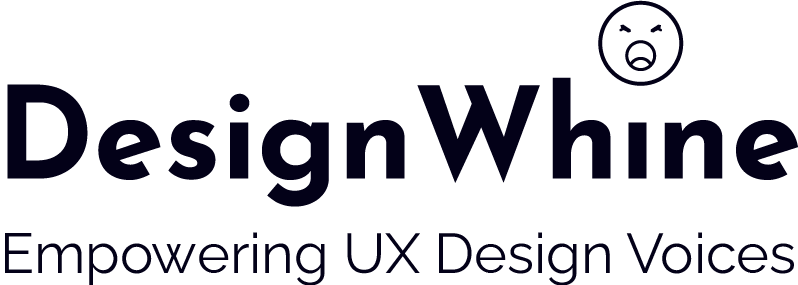Building and governing a design system can feel like navigating a labyrinth of complexity. For many design teams, this process often leads to timelines stretching from weeks to months, leaving stakeholders guessing about actual project delivery. But what if you could break that timeline down and estimate how long it would take in hours? Shifting the focus from abstract timeframes to concrete hourly estimates enhances clarity and accountability.
In this article, we’ll explore how to estimate creating a design system in hours, examining key factors that influence these estimates, real-world examples, and actionable tips to ensure that your estimates are accurate and reliable. We’ll justify our focus on hours, explain how to approach this estimation effectively, and share lessons learned from real projects.
Why Estimate in Hours?
When embarking on any design project, stakeholders benefit from clear expectations. Thinking in terms of hours rather than vague periods like “two months” not only clarifies the work involved but also facilitates better project management. For example, a client might perceive a two-month project as relatively relaxed, while breaking it down into 500 hours conveys the project’s true complexity and scope.
Estimating in hours allows for straightforward tracking of progress, enabling you to flag delays early and adjust project scopes proactively. As the saying goes, “What gets measured gets managed.”
Moreover, estimating hours can also lead to more informed decision-making. For instance, if a design team knows that a particular component will take 40 hours to create, they can prioritize tasks accordingly and allocate resources more effectively. This structured approach can enhance productivity and improve the overall quality of the design system.
How to Estimate Creating a Design System in Hours?
To effectively estimate how long it will take to create a design system, you need to consider several key factors. These factors can significantly affect the number of hours required for each project.
1. Scope of Components (Estimate: 40-300 hours)
The complexity and number of components you need to design significantly influence the overall hours required. A straightforward design system with basic components like buttons, typography, and input fields might take around 40-80 hours. Conversely, if your system includes advanced components—such as responsive grids, complex animations, or dark mode support—you could be looking at 200-300 hours.
For instance, I once worked with a startup that required a simple design system with core UI elements. We completed it in 60 hours. However, when a global retail brand approached us for a more extensive design system, it consumed over 300 hours due to its complexity and the need for multiple components across different platforms.
2. Design System Goals (Estimate: 20-150 hours)
The objectives behind your design system dictate the amount of time you’ll need. If your client wants to create only reusable UI components, you might need around 20-50 hours. However, if they expect detailed documentation on accessibility standards, code snippets, and usage guidelines, then you should allocate 100-150 hours for comprehensive system documentation.
For example, a fintech client needed a robust system that integrated accessibility standards into its UI components. Writing and testing these guidelines alone took 120 hours, highlighting how goal-oriented estimation can significantly increase project timelines.
3. Team Size & Resources (Estimate: Varies)
The size and expertise of your team will also affect the number of hours needed to complete the design system. For instance, if a single designer is tasked with developing a medium-complexity system, they might require 150-300 hours. A larger, more experienced team can distribute those hours more effectively, potentially speeding up certain phases like design and development handoff.
During a project where we had a two-designer team, we managed to split the workload evenly, which reduced our individual hours by 40%, even though the total project time remained constant.
Moreover, bringing in specialized roles—like a UX researcher or a UX writer—can also streamline the process. Each additional expert can add specific insights, ultimately reducing the overall time needed to finalize the design system.
4. Decision-Making & Stakeholder Alignment (Estimate: 10-80 hours)
Achieving alignment among stakeholders can be one of the most time-consuming tasks in the design process. For smaller projects with fewer decision-makers, stakeholder alignment might require about 10-30 hours. However, for larger projects involving multiple departments or teams, this can balloon to 40-80 hours due to the number of meetings, revisions, and final approvals necessary.
For instance, in a project with a healthcare client, I spent nearly 70 hours just gathering feedback, clarifying requirements, and securing sign-offs from various teams. This kind of alignment is essential for ensuring that everyone is on the same page, ultimately leading to a smoother design process.
Breaking Down Timeframes in Hours
To provide clarity, here’s a detailed breakdown of typical tasks involved in building a design system and the estimated hours for each:
- Component Design (40-200 hours): Designing the core components such as buttons, input fields, grids, and forms, which can vary widely based on complexity.
- Building a Pattern Library (30-100 hours): Establishing rules for patterns like modals, card layouts, and navigation elements to maintain consistency.
- Typography and Color Palette (15-30 hours): Defining consistent fonts and color schemes to enhance brand identity and usability across platforms.
- Documentation (20-60 hours): Creating comprehensive guidelines for component usage, including code snippets, design principles, and accessibility best practices.
- Developer Handoff (10-20 hours): Ensuring everything is well-documented for developers to implement efficiently, facilitating smooth transitions.

Real-World Hour-Based Estimates
Let’s apply these estimates to real-world projects for better clarity:
1. Simple Design Systems (80-150 hours)
For startups or small teams, a design system with basic components, minimal documentation, and no multi-platform requirements can take around 80-150 hours. For instance, the startup I mentioned needed core UI elements and documentation, which we completed in 100 hours.
This small-scale project allowed the team to focus on essential UI elements without the need for extensive documentation or integration across platforms.
2. Medium-Complexity Systems (150-400 hours)
For teams that need cross-platform support, more extensive documentation, or multiple design patterns, you’re looking at 150-400 hours. A healthcare provider’s design system I worked on required around 350 hours due to the need for comprehensive accessibility guidelines and cross-platform designs.
The project was complex, involving multiple teams and compliance requirements. The extensive documentation ensured that all components met regulatory standards, which, while time-consuming, was crucial for success.
3. Large-Scale Systems (500+ hours)
Enterprise systems, particularly those with international or multi-brand support, can take upwards of 500-1,000 hours. The global retailer project I mentioned previously required 800 hours because of extensive documentation, regional customizations, and the multiple platforms involved.
This project exemplified the need for a robust system that could serve diverse user needs across various regions while maintaining brand consistency.
Tips for Getting More Accurate Hour-Based Estimates
1. Track Your Hours Religiously
While we’re discussing how to estimate creating a design system in hours, it is essential to mention that by using tools like Toggl to track every task—including meetings—can provide insights for refining future estimates. During one project, we realized we had spent over 15 hours just in meetings, which helped us adjust estimates for subsequent projects.
Being diligent in tracking allows you to analyze patterns over time, leading to increasingly accurate estimates.
2. Start with a Minimum Viable System
Beginning with a small, core set of components can give you a clearer picture of the overall effort involved. Start by allocating 20-50 hours for the initial setup, then expand based on what you learn.
This iterative approach not only helps in making quick adjustments but also engages stakeholders, showcasing progress and building their confidence in your process.
3. Plan for Buffer Time
Even the best estimates can be thrown off by unexpected issues. Always add a 10-15% buffer to your total estimate to account for unforeseen delays or additional client requests.
For example, in a recent project, a client requested additional features halfway through the design phase, leading to a 20% increase in our estimated hours. By planning for this buffer, we managed to absorb the extra workload without derailing our timelines.
Conclusion
Estimating the creation of a design system in hours instead of vague months helps both designers and clients understand the project’s complexity. Breaking down the work into manageable hourly tasks allows for better communication and project management.
Remember, the time required will depend heavily on factors like your project’s scope, goals, team size, and decision-making processes. Whether you’re embarking on a simple system or a large-scale design project, it is important to keep these factors in mind before you can expect to come up with a near accurate estimation for a design system.